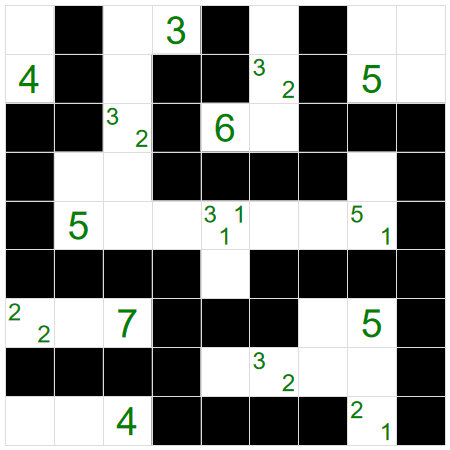Tapa Puzzle
Counter: 0
History
The Tapa puzzle was created by a Turkish puzzle designer Serkan Yürekli around 2007. It became more widely known following the World
Puzzle Championship hosted in Antalya, Turkey in 2009. His Tapa puzzle appears on the Grandmaster website at www.gmpuzzles.com.
The Javascript engine used here is courtesy of Puzzlemadness which has published daily Tapa puzzles since 2008. The actual puzzles are mine.
How to start
Shade some empty grey cells black to create a single connected wall. Numbers in a cell indicate the length of consecutive shaded blocks
in the neighbouring cells. If there is more than one number in a cell, then there must be at least one white cell between
the black cell groups. Cells with numbers cannot be black, and black cells must not form a 2×2 square anywhere in the grid.
Start by left-clicking or tapping (for touch devices) on a cell to change that cell to black
Another click or tap will turn that cell white. This is useful to space out black cells around a two- or three-number square.
And another click or tap will turn that cell back to grey again to clear the cell.
Another click or tap will turn that cell white. This is useful to space out black cells around a two- or three-number square.
And another click or tap will turn that cell back to grey again to clear the cell.
Here are examples of how the numbers in a cell affect the surrounding cells. Each is just one of several ways the black cells can be placed
around the number cell.
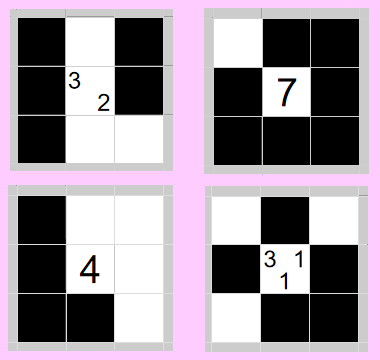
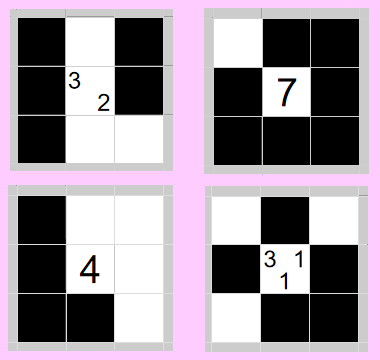
Black cells touching at a corner do not count as consecutive cells so you may have all the numbers sorted but the black cells do not
all connect across or down. The puzzle will show a problem by outlining all the cells in red. It will also shade the borders red if you
form a 2x2 block by mistake. And it will congratulate you when you get all the black squares correct.
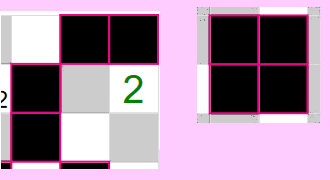
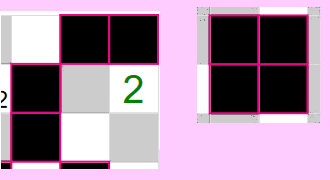
The answer is given further down the page for use in emergency if you are really stumped.
If you would like to try a variation on the standard puzzle here it is.
If you would like to try a variation on the standard puzzle here it is.
Answer