Lights Out Puzzle
|
|
How to start:
Your aim is to switch off all the lights. Click or tap on any light, if it’s on it will go off and vice versa. Also the lights next to it will change on or off. By carefully choosing which lights to click, you can solve the puzzle. There are several levels to try or choose All On or a Random puzzle.To start again, click or tap the Reset button and you won’t need it but the Solve button shows you the shortest solution. The marked lights are the ones you need to push. Click/Touch ‘Solve’ again to continue play. You can also create your own by toggling the Current Mode to CREATE, adding the lights, and then back to PLAY (See note)
Hint:
Solving by Light ChasingThere is an interesting puzzle variation called Circular Lights Out.
Solving by Light Chasing
Turn out all the lights on the top row, by pressing the lights on the second row that are directly underneath any lit on the top row. The top row will then have all it’s lights off.
Repeat this step for the second, third and fourth row. (i.e. chase the lights all the way down to the bottom row). This may solve the puzzle but is more likely that there will now be some lights left on in the bottom row. If so, there are only 7 possible arrangements. Depending on which arrangement you are left with, press certain lights in the top row and repeat the light chasing down the board. This works but is not the shortest answer which you can find using the ‘Solve’ button.
The table shows which top-row lights you need to press.
Lights on Press these bottom row on top row
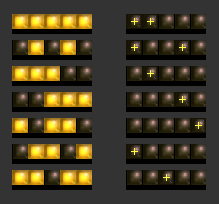
Back to the Puzzle
Create Your Own Puzzle
Press the ‘Mode’ button to change to create mode. You can then turn the lights on and off individually. You can check if your puzzle is solvable by pressing the ‘Solve’ button. If a solution is shown - you’re OK. To clear the board, press the ‘Clear’ button. To change back to play mode, press the ‘Mode’ button again.
Back to the Puzzle
